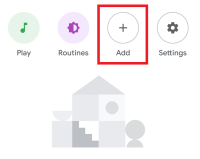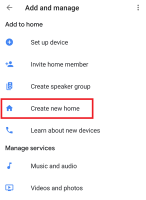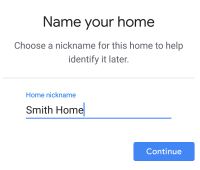Setting up Google Assistant voice control
To use Google Assistant voice control with your TIS Smart Home system, you must have at least one of the following:
- Google Home
- Google Mini
- Google Home Max
- Google Nest Hub
- Google Nest Mini
- Phone or tablet with the Google Home app
You can follow the instructions below or watch this video.
Connecting to Google Home
To connect Google Home with your TIS system:
- Install the Google Home app onto a compatible iOS or Android device.
- In Google Home, create a new Home, if necessary.
-
Tap Add, then tap Set up device.
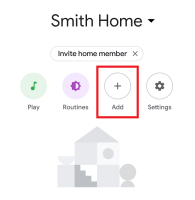
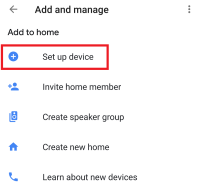
-
Under Works with Google, tap Have something already set up?
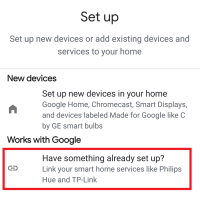
-
On the Manage Accounts page, under Add new, tap TIS Smart Home.
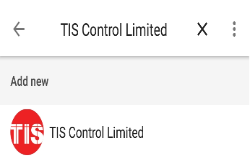
-
Enter your existing customer TIS Smart Home account credentials.
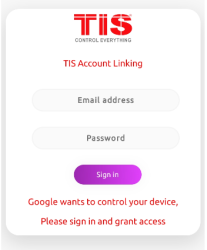
Google Home is connected to your TIS Smart Home system, and you can control available devices using Google Assistant.
More Google Assistant information
Go back to TIS Help.